When you're serious about gaming, especially competitive gaming, having the right setup makes a significant difference. However, not everyone has thousands of euros to invest in top-of-the-line equipment. The good news is that you don't need to break the bank to create a setup that performs well for competitive play. In this guide, we'll explore how to build an effective gaming environment while keeping costs down.
Prioritize What Really Matters
The first step to building a budget-friendly gaming setup is understanding what components actually impact your gaming performance and which are mostly aesthetic. Here's a breakdown of what to prioritize:
High Priority (Performance Impact)
- Monitor (refresh rate matters more than size)
- Mouse (sensor quality and weight)
- CPU/GPU balance (for stable framerates)
- Comfortable chair (doesn't need to be "gaming" branded)
Medium Priority
- Keyboard (mechanical preferred, but budget options exist)
- Headset (clear audio positioning is key)
- Adequate desk space
- SSD storage (at least for your OS and main games)
Low Priority (Nice to Have)
- RGB lighting
- Fancy cases
- Multiple monitors
- Streaming equipment (if you're not streaming)
By focusing your budget on high-priority items first, you'll get the most performance benefit for your money.
The Monitor: Your Most Important Investment
For competitive gaming, your monitor is arguably the most important component. A responsive display with a high refresh rate gives you a tangible competitive advantage.

A 144Hz monitor is one of the best investments for competitive gaming
What to look for:
- Refresh Rate: Aim for at least 144Hz. The difference between 60Hz and 144Hz is substantial for competitive games.
- Response Time: Look for 1ms GTG (Gray to Gray) response time to minimize motion blur.
- Panel Type: TN panels are typically cheaper with better response times, while IPS offers better colors but usually costs more.
- Size/Resolution: For most competitive games, a 24" 1080p monitor is the sweet spot of performance and value.
Budget option: AOC 24G2U (around €180) offers 144Hz, IPS panel, and 1ms response time at a reasonable price point.
"The difference between playing on a 60Hz and 144Hz monitor is like night and day. It's one of the few upgrades where you'll immediately feel the improvement in your gameplay."
— Adam "Frostbite" Kowalczyk, SKCIN CS:GO Team CaptainThe Mouse: Extension of Your Hand
Your mouse is your primary input device and directly affects your aim precision. This is not where you want to cut corners dramatically, but there are excellent budget options available.
What to look for:
- Sensor: Look for mice with flawless optical sensors (PMW3360, Hero, or equivalent).
- Weight: Lighter mice (under 90g) are generally better for quick movements in FPS games.
- Shape: This is subjective and depends on your grip style and hand size. Try mice in person if possible.
- Button Quality: Ensure primary buttons have a crisp click and minimal pre/post-travel.
Budget options: Glorious Model O/D (€50-60), Logitech G305 (€40-50), or even the Razer Viper Mini (€30-40 on sale) all offer excellent performance at reasonable prices.
The PC: Smart Component Choices
Building a gaming PC on a budget requires making smart compromises. Focus on components that affect in-game performance most directly.
CPU & GPU Balance
For most competitive games (CS:GO, Valorant, Fortnite, League of Legends), you don't need the latest high-end components to achieve high framerates. A balanced mid-range system will serve you well.
Budget-friendly options:
- CPU: AMD Ryzen 5 5600 or Intel i5-12400F (€150-200 range)
- GPU: Nvidia GTX 1660 Super/Ti or AMD RX 6600 (€200-300 range)
- RAM: 16GB DDR4 (2x8GB for dual channel) at 3200MHz minimum
- Storage: 500GB NVMe SSD for OS and games (€50-70)
- PSU: 550-650W from a reputable manufacturer (don't skimp on the power supply!)
This configuration will run most competitive titles at 144+ FPS at competitive settings, which is what you need for smooth gameplay.
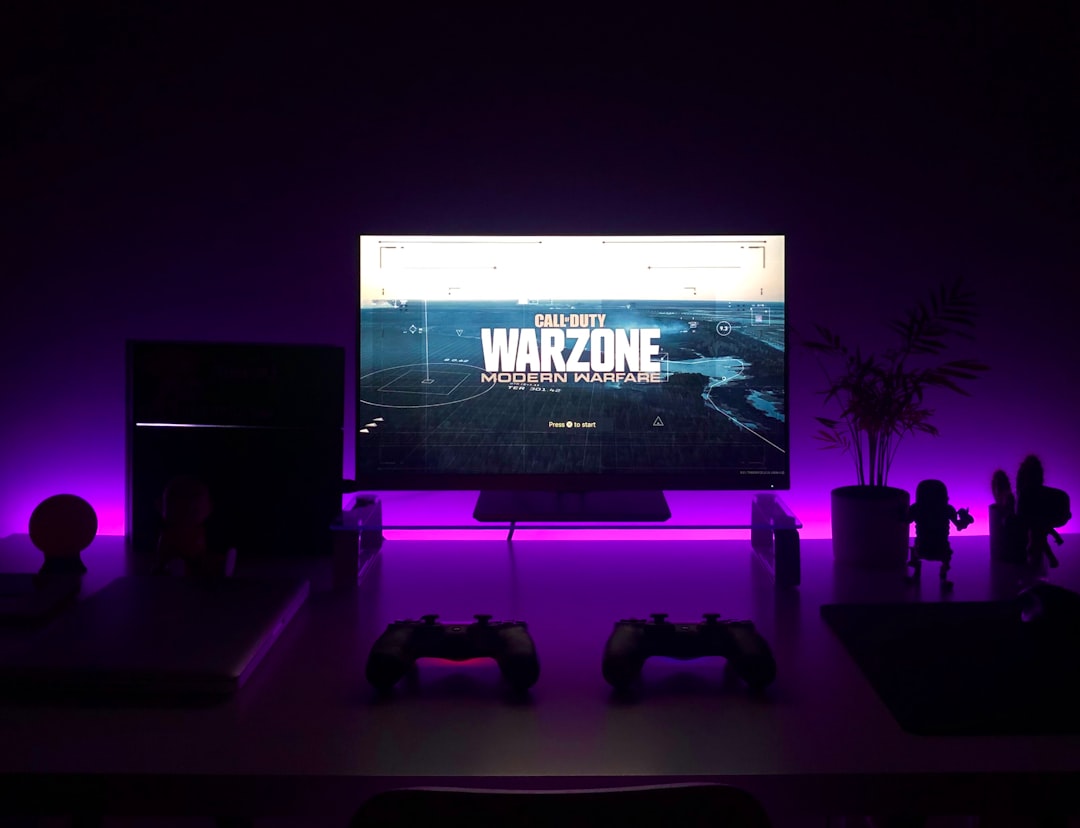
A clean, modest setup can still deliver excellent performance
Consider Used Components
The used market can be a gold mine for budget builders. Components like:
- GPUs (1-2 generations old)
- Cases
- Power supplies
- Monitors
Can all be found at significant discounts when purchased used. Just be sure to buy from reputable sellers, test components when possible, and check warranty status.
Peripherals: Focus on Function Over Form
Keyboard
While premium mechanical keyboards can cost €150+, there are excellent options for much less:
- Budget mechanical: Redragon K552 (€35-45) or Royal Kludge RK61 (€50-60)
- Mid-range: Keychron K2 (€70-80) or HyperX Alloy Origins Core (€90)
Focus on getting a keyboard with decent switches that feel good to you. You don't need RGB lighting or fancy features for competitive performance.
Headset
Audio positioning is crucial in many competitive games, but you don't need an expensive headset:
- Budget option: HyperX Cloud Stinger (€40-50)
- Mid-range: Cooler Master MH751 (€70-80)
Alternatively, consider a good pair of stereo headphones + a separate microphone, which often provides better quality than gaming headsets at the same price point.
Desk and Chair: Comfort for Long Sessions
A proper gaming setup isn't just about electronics—your physical comfort affects performance during long sessions.
Desk
You don't need a fancy gaming desk—any sturdy desk with enough space for your monitor, keyboard, and mouse will work. If you're on a tight budget:
- IKEA Linnmon/Adils combo (€50)
- Second-hand office desks (often available for €20-40)
- DIY solutions (a solid door on top of two filing cabinets makes an excellent desk)
Chair
Avoid cheap "gaming" chairs that prioritize looks over ergonomics. Instead:
- Look for used ergonomic office chairs (Steelcase, Herman Miller)
- IKEA Markus (€150-180) offers good ergonomics at a reasonable price
- Basic office chairs with adjustable height and lumbar support (€80-120)
"The gaming chair industry is filled with overpriced products that prioritize aesthetics over comfort. A good ergonomic office chair will serve you much better for long gaming sessions and your overall health."
— Zofia Dąbrowska, SKCIN Community ManagerMoney-Saving Tips and Tricks
- Wait for sales: Major retailers have sales during Black Friday, summer, and other holidays.
- Price tracking: Use tools like CamelCamelCamel or Keepa to track prices and get alerts for drops.
- Bundle deals: Retailers often offer discounts when buying multiple components together.
- Upgrade incrementally: Start with the essentials and upgrade components one by one as your budget allows.
- Skip unnecessary accessories: Special cable management solutions, RGB controllers, and similar items can wait.
Conclusion: Performance Over Aesthetics
Building the perfect gaming setup on a budget comes down to prioritizing performance over aesthetics. A clean, modest setup that delivers smooth gameplay will serve you much better than a flashy rig that struggles to maintain consistent framerates.
Remember that many professional players use relatively modest setups—they focus on consistent performance rather than having the absolute latest hardware. Start with the essentials, invest in pieces that directly impact your gaming experience, and upgrade over time as your skills and needs evolve.
What are your thoughts on budget gaming setups? Do you have any tips or recommendations to share? Let us know in the comments below!






Comments (6)
Leave a Comment